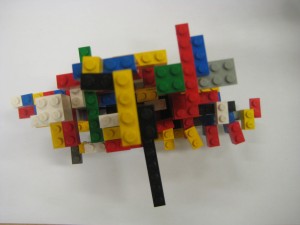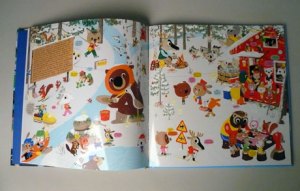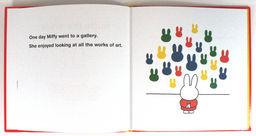For our new project, we all had to pick one out of a number of different briefs and sign-up to our chosen one, this was back around Christmas. I chose to sign-up for the brief on creating new material, to help raise awareness, for the charity Home Start, particularly working with the Camden section as it has recently lost its council funding and has had to let its paid central manager go. Home Start is a national charity though and is a completely unique charity providing help to distressed families with children from 0-5 in their own homes.
To start with we were talking about Home Start and asking alot of questions about the charity. Some questions aren’t really answered on their current websites etc. Then we had to start thinking about which section of the campaign we wanted to work on out of; the awareness campaign, promotional material or the website. To sum it up it was more out of: creating an animation for the website and to send out, leaflets and a gift aid form or the company report brochure; creating a template for it.
To start with I was thinking about working with the awareness campaign but then decided on the promotional material as it is probably the print side of design that I want to go into more in the future, so this was more relevant. Also I haven’t created a leaflet before so it would be great experience, good inclusion in my portfolio and also I hope that it will help improve my layout skills.
So the research begins…..